Virtual offices, remote workers, telecommuting….
Businesses of all sizes have been moving toward the virtual office model at an increasing rate lately, and for good reason.
Telecommuting is more efficient, more cost effective, and more productive.
Perhaps your company has been considering this direction, or even experimenting with makeshift ways to facilitate remote work. With recent world events, however, remote work not only makes business sense, but has become necessary for business continuinity.{{cta(‘9131248c-3f66-420b-9e0d-8f3197a9b0be’,’justifyright’)}}
Allowing remote work is vital for the health and safety of everyone. But where do you begin?
And how do you create a productive remote work environment for employees?
If the thought of adding such technology to your company seems like a daunting project and you are seeing dollar signs flash before your eyes- never fear.
Creating an effective virtual office doesn’t require complexity or expense.
In fact, it may actually save a substantial amount from your current expenditures. Choose a technology solution that allows for ease of communication and collaboration from anywhere, all within one easy-to-use platform.
The Solution is in Your Phones
There are a myriad of communication programs, tools and platforms out there, and many organizations are using several at one time. It’s common for companies to use one program for webinars, a different system for video collaboration, a separate service for conference calls, and yet another solution for instant messaging.
What if you could get rid of all of those, and unify it all into one system? One simple communication program that handles phone calls, collaboration, file sharing, messaging, conferencing, and more. And what if it saves you money and allows you to work from anywhere?
There is such a solution.
The solution is to replace your phones with a unified communication system. There are many unified communication systems, or “UC/UCaas” products to choose from, but we will weed them out for you.
Here’s your checklist for a technology solution that will allow your workers to be more efficient than ever, even from home.
WHAT YOUR NEW SYSTEM SHOULD INCLUDE
In addition to providing all the standard business voice features, your UC system should also include:
1. A Desktop Application: Communication systems should come with a desktop application that organizes all your features into one place on your computer or mobile device, so that you can easily utilize all it’s bells and whistles wherever your laptop may be. With one simple login, all features will be in one spot on your computer.
2. Presence/Availability: Colleague availability should be readily apparent with a presence indicator- showing whether someone is available, on a call, in a meeting, on vacation, etc. don’t waste time calling only to get voicemail or out of office messages. Keep tabs on your team in one glance.
3. Instant messaging: Send a chat to an individual or a group instantly without interrupting a meeting. Send links, share documents, and communicate quickly and effectively with minimal disturbance.
4. Conference Calling: Don’t pay extra for conference calls! Conference bridges should be available on demand for all your internal and external discussions.
5. Video collaboration: A good phone system includes this feature, and when you are collaborating from different locations, it’s important to have those personal interactions via video.
6. Document Sharing: Whether discussing projects or going over documents, a UC platform should allow you to share documents easily without having to email them and switch in and out of separate programs.
7. Mobility: Make sure your UC system allows for your mobile devices to function exactly as your desk phone, no matter where you are. And test them beforehand! You want a mobile app that is solid and dependable, so that you can stay completely in touch and productive at all times, and without having to give out your personal number. A good mobile app will include all the features of your office phone, as well as your collaboration tools.
8. Cost effectiveness: Streamlining all these tools into one communication system simplifies life for everyone, and if your organization has been using traditional phone lines and phone systems, it will save a substantial amount of money. By eliminating the need for phone lines, T1s or PRI, your monthly expenses will go down significantly. An experience technology consultant will be able to simplify your operations and save you money- not just sell you on a new product.
Learn more about the cost savings with a hosted UC system HERE.
If you would like to have the ability to stay home and stay more productive than ever, consider unified communications.
And as you make decisions for your organization, please remember:
- Don’t settle for one-trick pony technology. The last thing anyone needs is one more program that only offers one function. You can do better.
- Don’t fall into the expensive and frustrating trap of layering new programs onto old systems. Your outdated phones or old ways of tunneling into the company externally may seem fine, but by keeping old technology, you are actually adding expense and complexity. Consolidate and reap the rewards!
Streamline and unify your communication, and you will facilitate a safer, more productive, more mobile work environment for your organization.
Want a recommendation on the right UC system for you?
Curious what the cost would be?
Click below to schedule a quick 5-15 minute call with a solution expert for a free consultation and no-obligation quote:
{{cta(‘597c2122-76f2-496c-89ce-54ecd472a92c’)}}